For Never Before Registered Users
Access to STAR for those without an existing UW email address (NetID) is available for Field users and community partners. To request access, start by contacting the Office of Field Education in Seattle at sswfield@uw.edu or in Tacoma write barransc@uw.edu. Please provide your employment details and your preferred email which STAR can use to recognize you. Without this step, access to Star cannot be granted. If you have already provided this information prevously, or received confirmation from the offices above previously, please proceed to the next steps.
For New or Returing Users
Protect Network provides the secure logon information required for STAR access. The next step is to register your account with Protect Network before Accessing Star. This will only need to completed once. To do so:
- Go https://login.socialwork.uw.edu/register to create a new Protect Network account.
- Please complete all fields using the same email you provided to our Office. It is especially important to make sure you provide your email (which is also your user name) three times and a password of your choosing twice. Immediately safeguard your email with your password for future reference.
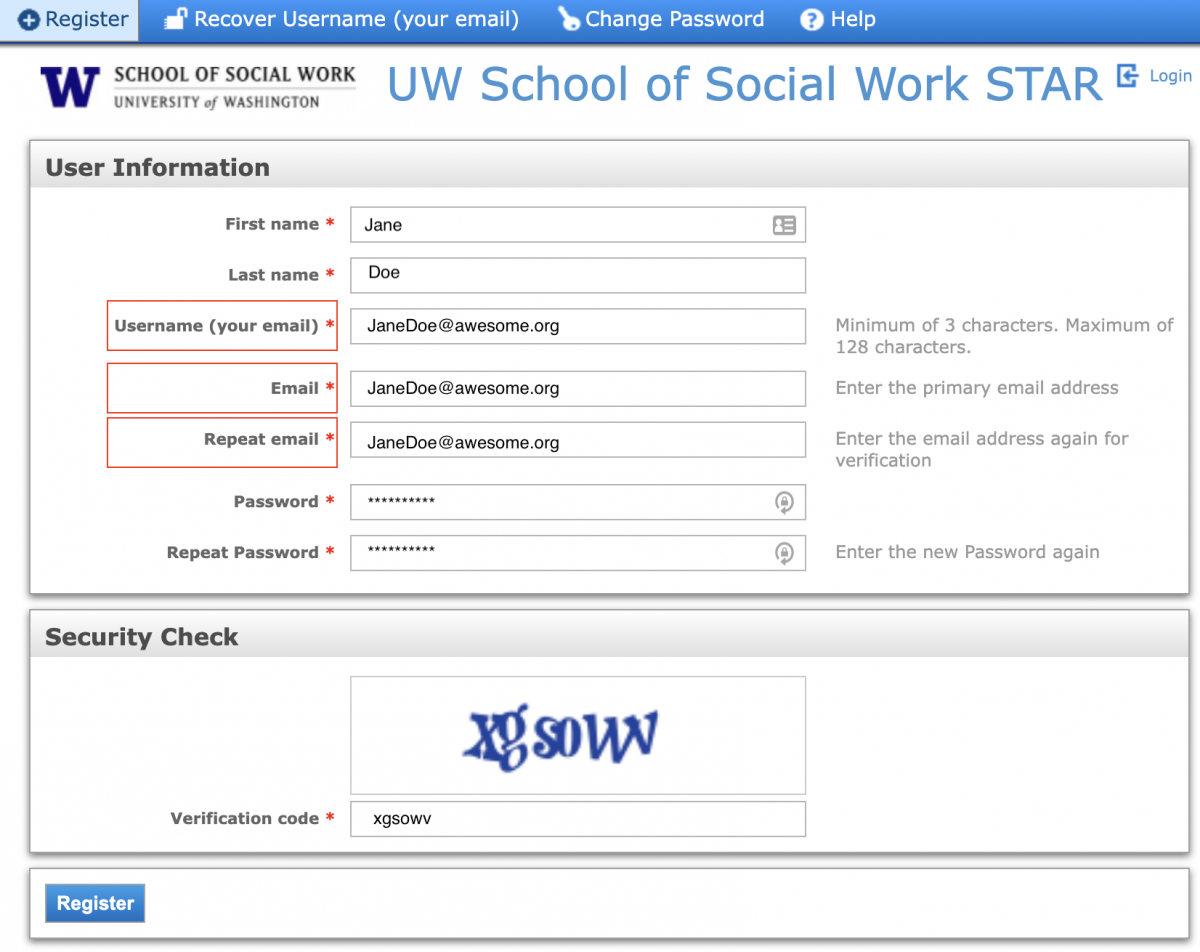
- After completing this process, you will receive a verification email. Click, or paste the confirmation link into your browser and press the return key. The confirmation link will complete the Protect Network registration. Please return to these instructions after you do.

- Now that you have a Protect Network account and STAR has your email to help us identify you, you are now ready to log into STAR. Go to the URL below (bookmark this URL for future use). http://star.ssw.washington.edu/
- From the log on page, select the Protect Network logon method and select Proceed.
- Then provide your email and password. From there you will see STAR Usage Guidelines for the site.
- Please read STAR Usage Guidelines and agree to the requirements by clicking the ‘I understand and agree’ button
That’s it! If all the information you provided is correctly entered, the you should see your STAR Main Menu, with your identifying name in the upper right corner. The contents of the STAR Main Menu depend on several factors and will vary greatly depending on your role in the School.
If you have difficulty with your logon working, or creating a Protect network account, please email us at sswtech@uw.edu and describe your problem in detail.